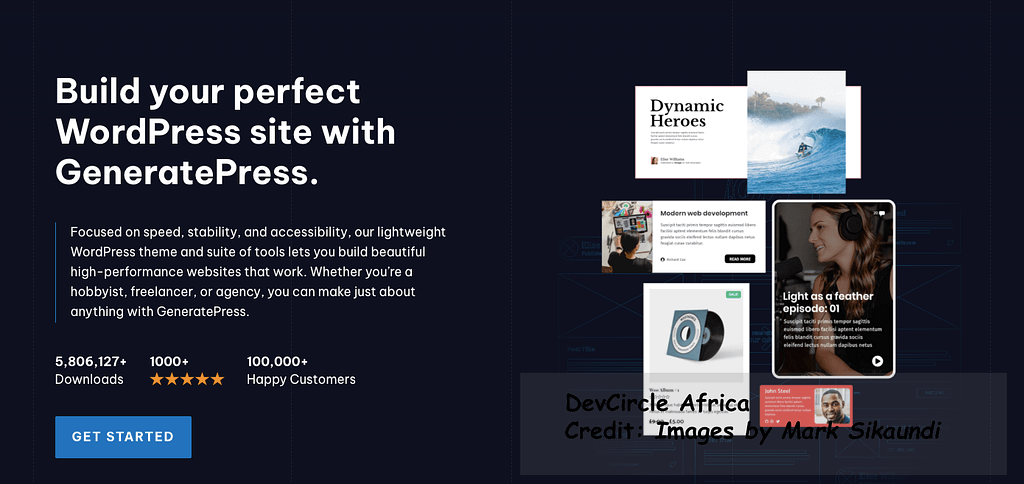WordPress
Generatepress 3 Templates
Introduction to Generatepress Templates
Generatepress is a popular WordPress theme known for its flexibility and customization options. With the recent release of Generatepress Templates, users now have even more tools at their disposal to create stunning websites. The new templates feature a sleek design and a user-friendly interface, making it easy for both beginners and experienced users to build beautiful websites. In this blog post, we will explore the many benefits of Generatepress Templates and how it can help you take your website to the next level.
Table of Contents
Customization Options and Features of Generatepress Templates
One of the key features of Generatepress Templates is its extensive customization options. Users can easily change colors, fonts, layouts, and more with just a few clicks. The template library also offers a wide range of pre-designed templates for various industries, making it easy to find the perfect design for your website. In addition, Generatepress Templates is fully responsive, ensuring that your website looks great on all devices. Whether you are a beginner looking for a simple website design or an experienced developer wanting to create a custom look, Generatepress Templates has the tools you need to bring your vision to life.
How to Get Started with Generatepress Templates
Getting started with Generatepress Templates is easy and straightforward. Simply install the theme on your WordPress site and browse the template library to find a design that suits your needs. Once you have selected a template, you can customize it to your liking by changing colors, fonts, and layouts. You can also add your own images and content to make the template truly unique. With the help of the built-in drag-and-drop editor, you can easily rearrange elements on the page and create a design that reflects your brand. Whether you are a beginner or an experienced user, Generatepress Templates offers all the tools you need to create a stunning website in no time.